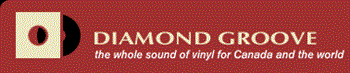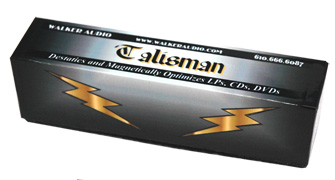2006 Positive Feedback Brutus Award Winner!
Magnetic fields and static electricity can greatly affect audio and video playback equipment and source material. The Walker Audio Talisman LP/CD/DVD Optimizer temporarily dissipates magnetic fields and static electricity allowing the phono cartridge or laser reader to transmit a purer, more accurate signal!
Use the Walker Audio Talisman LP/CD/DVD Optimizer to treat LPs, CDs, SACDs, DVDs, HD-DVDs and Blue Ray. Distortion will be lowered and the sound will be more realistic. The soundstage will open up with improved depth and transparency. You will get more information without glare or harshness. Dynamics will improve and the harmonics will sound more natural. With video, you will get improved colors, focus and depth of image.
The Walker Audio Talisman LP/CD/DVD Optimizer requires no batteries or power cords and never needs recharging.
FOR LPs:
Remember: The Walker Audio Talisman LP/CD/DVD Optimizer contains strong magnets. Keep away from your cartridge or sensitive electronics. If the room is dry and static-charged, discharge static electricity from yourself before beginning by touching a ground or the bare metal of a component chassis.
1) Put the arm in the rest position.
2) Put the LP on the platter and start the motor.
3) Hold the Talisman in your left hand and while the LP is spinning, lightly touch the outside of the edge of the LP with a finger of your right hand allowing the LP to continue to spin. Do not remove your finger until you first move the Talisman away from the record.
4) Hold the Talisman over the left side of the LP so that the length of the Talisman is positioned 90 degrees to the record grooves. Hold it approximately ½ to ¾ inch above the spinning record. Do not touch the record with the Talisman.
5) Slowly move the Talisman over the left side at the widest part of the record using a circular motion for approximately six to ten seconds. Do this six or seven times to cover the area from the record's edge to the center. Do not cross over the center of the record. The Talisman treats the LP and platter at the same time. Now move the Talisman away from the record and remove your finger from the record.
Keep the Walker Audio Talisman LP/CD/DVD Optimizer the recommended distance from the record. Moving it closer will diminish or eliminate its effect. Do not touch the record with the Talisman as it may scratch the record. Do not allow the Talisman to get near the cartridge as it will disrupt the magnets in the cartridge. Do not sit the Talisman on sensitive electronic components. Rest it on your rack, table or the floor. The Talisman effect is temporary so you must use it each time before your play the LP.
FOR CDs, SACDs and DVDs:
Remember: The Walker Audio Talisman LP/CD/DVD Optimizer contains strong magnets. Keep away from sensitive electronics. If the room is dry and static-charged, discharge static electricity from yourself before beginning by touching a ground or the bare metal of a component chassis.
1) Treat both sides. Do the label side first. Hold the disk in one hand and hold the Talisman in the other approximately ¾ to 1 inch above from the disk. Use a circular motion and go around it three times at a rate of approximately one second per revolution. Turn the disk over and do the same for the other side. Immediately put the disk in the player and enjoy. You must hold the disk for the Talisman to work.
2) If your player is a front loader: Treat the disk first and put it in the tray. Now touch the disk and the tray with a finger of one hand and with the Talisman in the opposite hand, pass it over the top of the disk and tray for three seconds approximately ¾ inch above them.
3) While still touching the disk and tray, turn the Talisman so that the black strip faces up and pass it under the tray for three seconds.
4) Move the Talisman away, remove your hand and play. The sound and video will be much improved.
Keep the Walker Audio Talisman LP/CD/DVD Optimizer the recommended distance from the disk. Moving it closer will diminish or eliminate its effect. Do not touch the disk with the Talisman, as it may scratch the disk. Do not sit the Talisman on sensitive electronic components. Rest it on your rack, table or the floor. The Talisman effect is temporary so you must use it each time before your play the disk.
PREPARING LPS AND DISKS:
We recommend that you clean your LP first. We highly recommend that you treat CDs, SACDs, and DVDs with Walker Audio's Ultra Vivid first. Ultra Vivid cleans and optically enhances the disks. Used in combination with the Talisman, the effect is doubled. You will not believe how good digital can sound until you actually hear the music as it was recorded instead of the error correction systems interpolation of it. The improvement is amazing. For best performance, do not use green or black markers on the disk or put a green mat on top of your disk.
GUARANTEE
We offer a 30 day Guarantee of Satisfaction on the Talisman LP/CD/DVD Optimizer.
WARNING:
The Walker Audio Talisman LP/CD/DVD Optimizer contains very strong, uniquely oriented magnets. Keep at least six inches away from phono cartridges and at least four inches away from sensitive electronics. Also keep away from any metal surfaces or materials that can be attracted by a magnet or magnetized. Keep away from recorded audio or videotapes as the information can be erased by proximity to the Talisman.
Product Review:
"Absolutely spectacular... A mind-bogglingly accurate representation of the music as it sounded when it was recorded." - Keith Jarrett, world-renown musician!
"...definite improvement in transparency, sound staging and imaging, and harmonic rightness with the Talisman... you'd have to be quasi deaf or adamantly unempirical to miss the benefits... I've reached the point where I don't listen to LPs on my Proscenium Black Diamond without using the Talisman, which I hearby dub 'Walker's Wonderful Wand'! I wouldn't be caught dead without mine...""
Magnetic fields and static electricity can greatly affect audio and video playback equipment and source material. The Walker Audio Talisman LP/CD/DVD Optimizer temporarily dissipates magnetic fields and static electricity allowing the phono cartridge or laser reader to transmit a purer, more accurate signal!
Use the Walker Audio Talisman LP/CD/DVD Optimizer to treat LPs, CDs, SACDs, DVDs, HD-DVDs and Blue Ray. Distortion will be lowered and the sound will be more realistic. The soundstage will open up with improved depth and transparency. You will get more information without glare or harshness. Dynamics will improve and the harmonics will sound more natural. With video, you will get improved colors, focus and depth of image.
The Walker Audio Talisman LP/CD/DVD Optimizer requires no batteries or power cords and never needs recharging.
FOR LPs:
Remember: The Walker Audio Talisman LP/CD/DVD Optimizer contains strong magnets. Keep away from your cartridge or sensitive electronics. If the room is dry and static-charged, discharge static electricity from yourself before beginning by touching a ground or the bare metal of a component chassis.
1) Put the arm in the rest position.
2) Put the LP on the platter and start the motor.
3) Hold the Talisman in your left hand and while the LP is spinning, lightly touch the outside of the edge of the LP with a finger of your right hand allowing the LP to continue to spin. Do not remove your finger until you first move the Talisman away from the record.
4) Hold the Talisman over the left side of the LP so that the length of the Talisman is positioned 90 degrees to the record grooves. Hold it approximately ½ to ¾ inch above the spinning record. Do not touch the record with the Talisman.
5) Slowly move the Talisman over the left side at the widest part of the record using a circular motion for approximately six to ten seconds. Do this six or seven times to cover the area from the record's edge to the center. Do not cross over the center of the record. The Talisman treats the LP and platter at the same time. Now move the Talisman away from the record and remove your finger from the record.
Keep the Walker Audio Talisman LP/CD/DVD Optimizer the recommended distance from the record. Moving it closer will diminish or eliminate its effect. Do not touch the record with the Talisman as it may scratch the record. Do not allow the Talisman to get near the cartridge as it will disrupt the magnets in the cartridge. Do not sit the Talisman on sensitive electronic components. Rest it on your rack, table or the floor. The Talisman effect is temporary so you must use it each time before your play the LP.
FOR CDs, SACDs and DVDs:
Remember: The Walker Audio Talisman LP/CD/DVD Optimizer contains strong magnets. Keep away from sensitive electronics. If the room is dry and static-charged, discharge static electricity from yourself before beginning by touching a ground or the bare metal of a component chassis.
1) Treat both sides. Do the label side first. Hold the disk in one hand and hold the Talisman in the other approximately ¾ to 1 inch above from the disk. Use a circular motion and go around it three times at a rate of approximately one second per revolution. Turn the disk over and do the same for the other side. Immediately put the disk in the player and enjoy. You must hold the disk for the Talisman to work.
2) If your player is a front loader: Treat the disk first and put it in the tray. Now touch the disk and the tray with a finger of one hand and with the Talisman in the opposite hand, pass it over the top of the disk and tray for three seconds approximately ¾ inch above them.
3) While still touching the disk and tray, turn the Talisman so that the black strip faces up and pass it under the tray for three seconds.
4) Move the Talisman away, remove your hand and play. The sound and video will be much improved.
Keep the Walker Audio Talisman LP/CD/DVD Optimizer the recommended distance from the disk. Moving it closer will diminish or eliminate its effect. Do not touch the disk with the Talisman, as it may scratch the disk. Do not sit the Talisman on sensitive electronic components. Rest it on your rack, table or the floor. The Talisman effect is temporary so you must use it each time before your play the disk.
PREPARING LPS AND DISKS:
We recommend that you clean your LP first. We highly recommend that you treat CDs, SACDs, and DVDs with Walker Audio's Ultra Vivid first. Ultra Vivid cleans and optically enhances the disks. Used in combination with the Talisman, the effect is doubled. You will not believe how good digital can sound until you actually hear the music as it was recorded instead of the error correction systems interpolation of it. The improvement is amazing. For best performance, do not use green or black markers on the disk or put a green mat on top of your disk.
GUARANTEE
We offer a 30 day Guarantee of Satisfaction on the Talisman LP/CD/DVD Optimizer.
WARNING:
The Walker Audio Talisman LP/CD/DVD Optimizer contains very strong, uniquely oriented magnets. Keep at least six inches away from phono cartridges and at least four inches away from sensitive electronics. Also keep away from any metal surfaces or materials that can be attracted by a magnet or magnetized. Keep away from recorded audio or videotapes as the information can be erased by proximity to the Talisman.
Product Review:
"Absolutely spectacular... A mind-bogglingly accurate representation of the music as it sounded when it was recorded." - Keith Jarrett, world-renown musician!
"...definite improvement in transparency, sound staging and imaging, and harmonic rightness with the Talisman... you'd have to be quasi deaf or adamantly unempirical to miss the benefits... I've reached the point where I don't listen to LPs on my Proscenium Black Diamond without using the Talisman, which I hearby dub 'Walker's Wonderful Wand'! I wouldn't be caught dead without mine...""
Customer Reviews
LEAVE A REVIEW